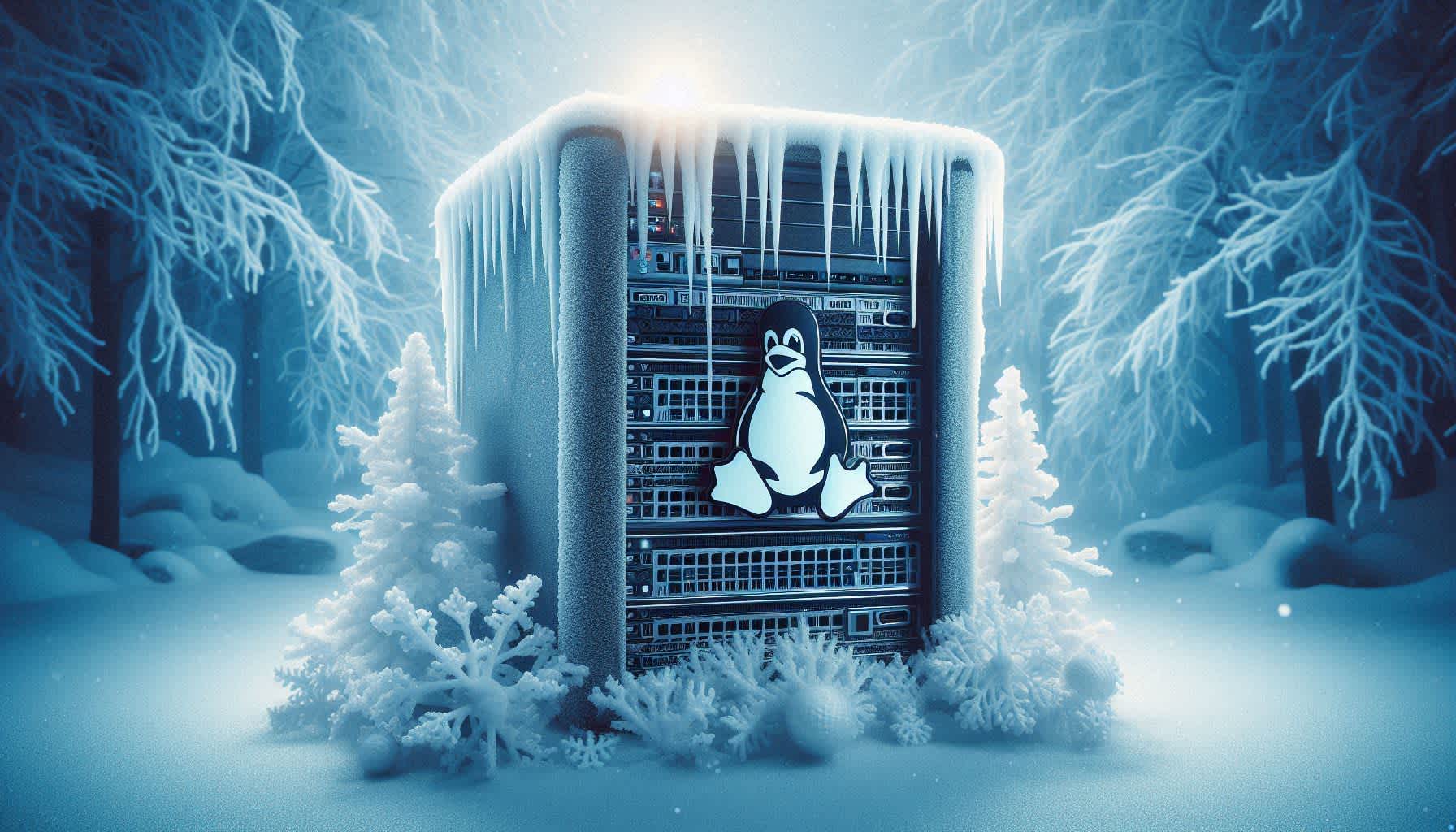
Commercial support for NixOS
What is NixOS?
NixOS is an innovative Linux-based operating system built on the powerful Nix package manager. Unlike traditional distributions, NixOS is designed to be reproducible, declarative, and robust. All system configurations – from user accounts to services and installed software – are defined in a single, version-controlled configuration file.
What is NixOS used for?
NixOS is used wherever stability, control, and automation are key:
- DevOps & Infrastructure: Automated provisioning, continuous deployment, and atomic rollbacks make it ideal for complex CI/CD pipelines.
- Software Development: Developers get reproducible environments with identical dependencies across all systems.
- Security & Governance: Deterministic builds and complete traceability enable strict compliance with security policies.
- Research & Education: Scientific computing environments can be exactly replicated – essential for reproducible research.
Why NixOS?
NixOS brings structure and reliability to a world of configuration chaos. It enables a new way of managing systems: automated, rollback-safe, and documented through code.
Some code snippets from a selection of our real projects offer a comprehensive insight into our daily work with NixOS. They show which services we can offer our customers in connection with this versatile distribution.
Config of our developer workstations
{ config, pkgs, ... }:
{ imports = [ # Include other modules ../system/desktop-env/kde-plasma6.nix ../system/localization/de.nix ../system/audio/pipewire-with-virt-mic.nix ../programs/basic.nix ../programs/docker.nix ../programs/browser/firefox.nix ../system/home-manager.nix ../system/user/mmaag.nix ../programs/ollama-amd.nix ../programs/ide/rider.nix ../programs/ide/vs-code-angular.nix ../programs/ide/latex.nix ../programs/basic.nix ../programs/office.nix ../system/bluetooth.nix ../projects/obs-screencast.nix ];
networking.hostName = "workstation"; # Define your hostname.
# Enable networking networking.networkmanager.enable = true;
# Enable CUPS to print documents. services.printing.enable = true;
# setting nixos version # system.allowReboot = true; system.stateVersion = "24.11"; # Did you read the comment? services.printing.cups-pdf.enable = true;}
Our developer workstations are based on a modular NixOS configuration. For each project, an IDE, usually VS Code, is set up with add-ons and integrated into the workstation configuration file.
NixShell environment for local testing
{ pkgs ? import <nixpkgs> {} }: pkgs.mkShell { nativeBuildInputs = with pkgs; [ nodejs_22 cypress ];
shellHook = '' export CYPRESS_INSTALL_BINARY=0 export CYPRESS_RUN_BINARY=${pkgs.cypress}/bin/Cypress '';}
Test systems, such as Cypress, can be started quickly and easily in NixShell environments. This flexible environment enables developers to efficiently manage and execute various tests and applications.
We like to use NixOS for nodes in a Kubernetes cluster. Whenever a new Linux server is put into operation, it also runs under NixOS. This combination provides a reliable and consistent environment for our infrastructure.