
Code-Combine Learning Platform
Introduction
The integration of digitization in Austrian schools is steadily increasing. The Federal Ministry of Education, Science and Research (BMBWF) is actively striving to accommodate digital progress and change in the education system. Starting in the 2022/23 school year, Digital Basic Education has been introduced as a compulsory subject in lower secondary education. This means that teachers now have the task of teaching students how to understand and apply computational thinking.
To help them do this, educators need suitable learning applications. These applications should be able to visualize the concepts of programming in an understandable way and motivate students to study the subject more intensively.
Insights into the software
With Code-Combine, ALPSCALE offers a solution for schools to make computational thinking tangible for students. Technically, established low-code tools Blockly and Node-RED are used. Below are excerpts of the web application.
After a successful login, students are taken to a dashboard that shows their progress and current courses:
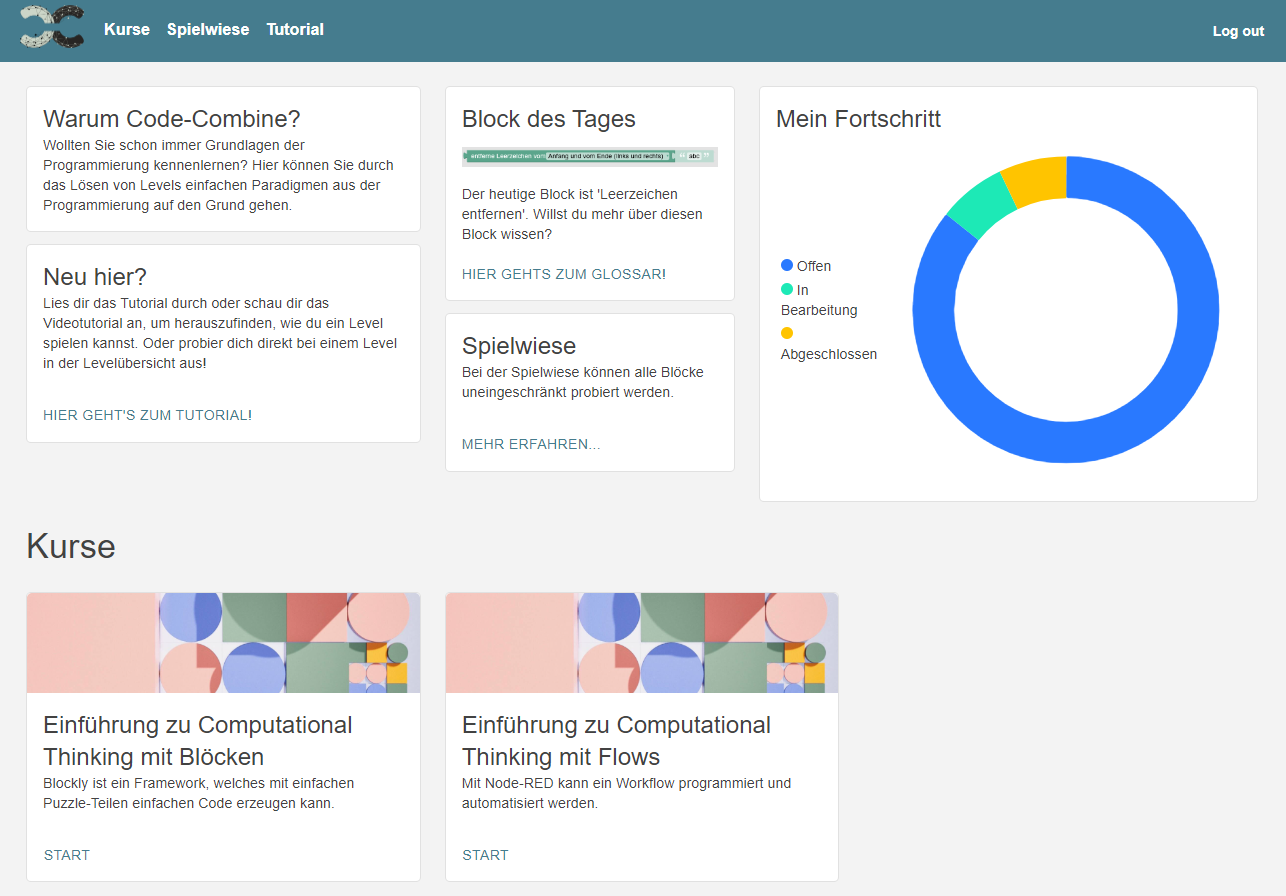
A course usually consists of several levels that can be worked through in sequence. These complement and build on each other. As learning progresses, the level of difficulty also increases:
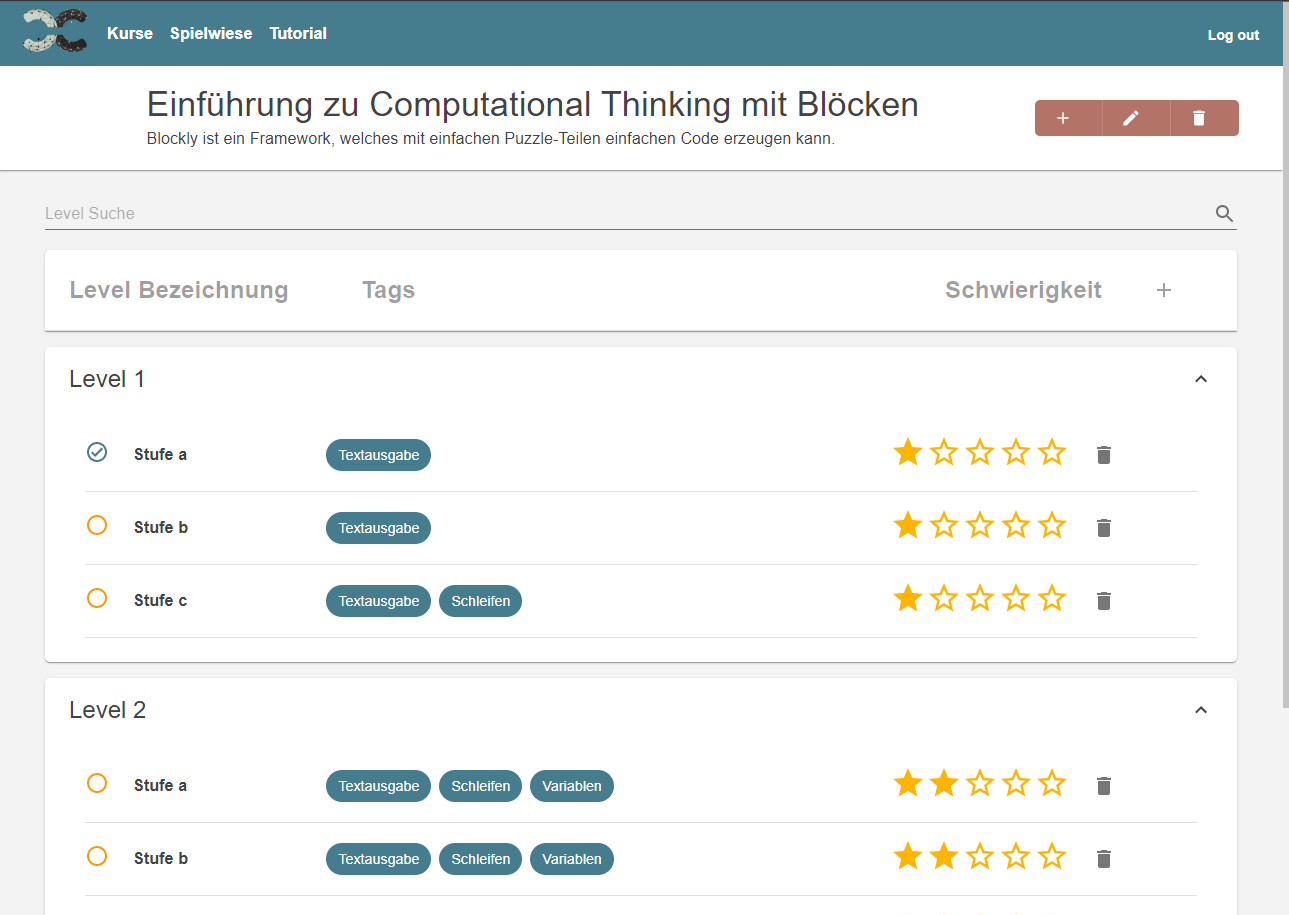
In this version of Code-Combine, a level can be solved either by assembling blocks or by connecting nodes. The following figure shows a simple example of a level that can be solved by blocks. These act like puzzle pieces and thus visualize the process.
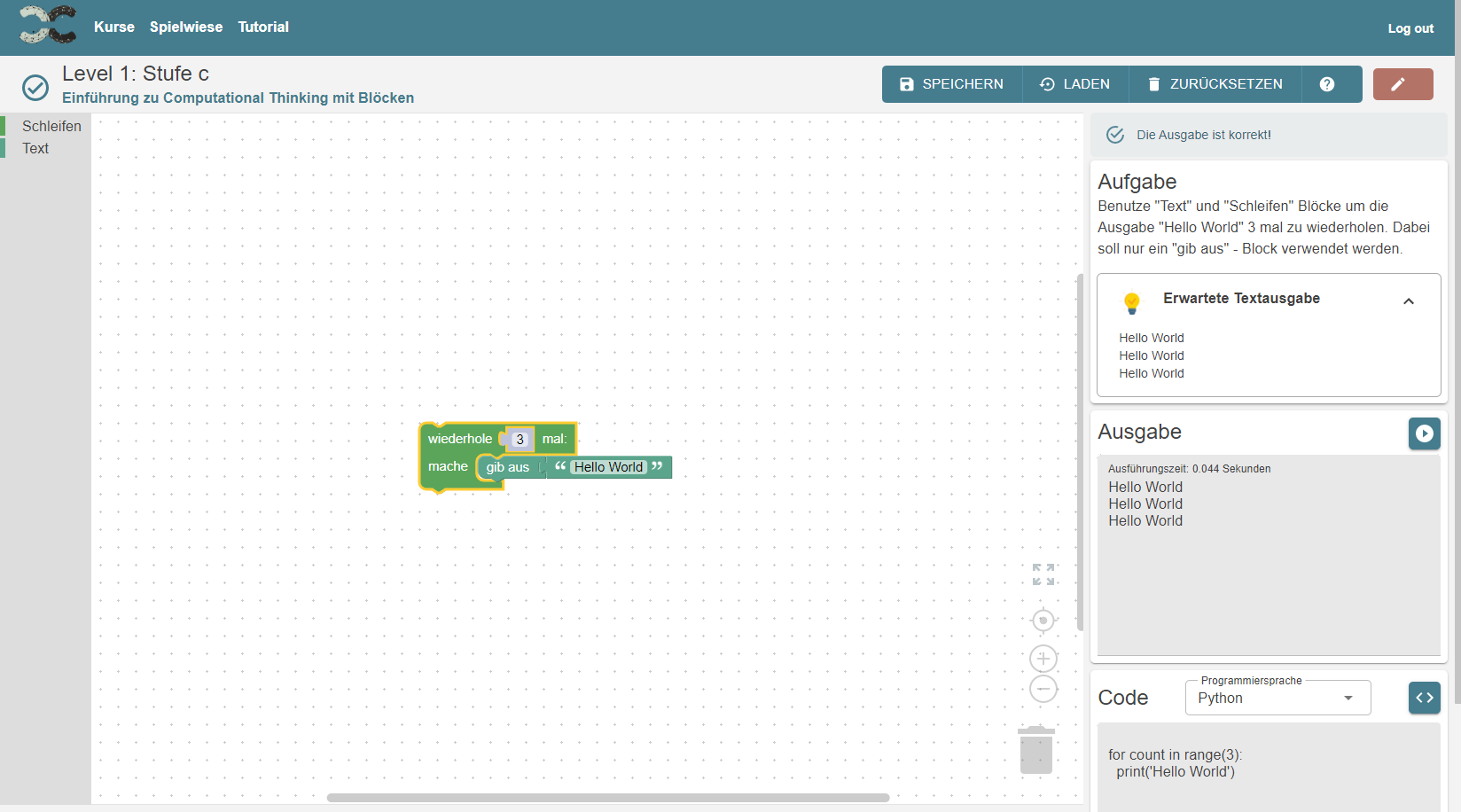
The individual puzzle pieces can represent classic programming paradigms such as loops, conditions, and functions. This visual support helps students understand computational thinking.
Another option to solve a level is to work with flows. In contrast to the blocks in a row from the previous example, nodes are connected with edges. This creates a workflow that transports data from one node to the next. The following figure shows a simple example of a flow:
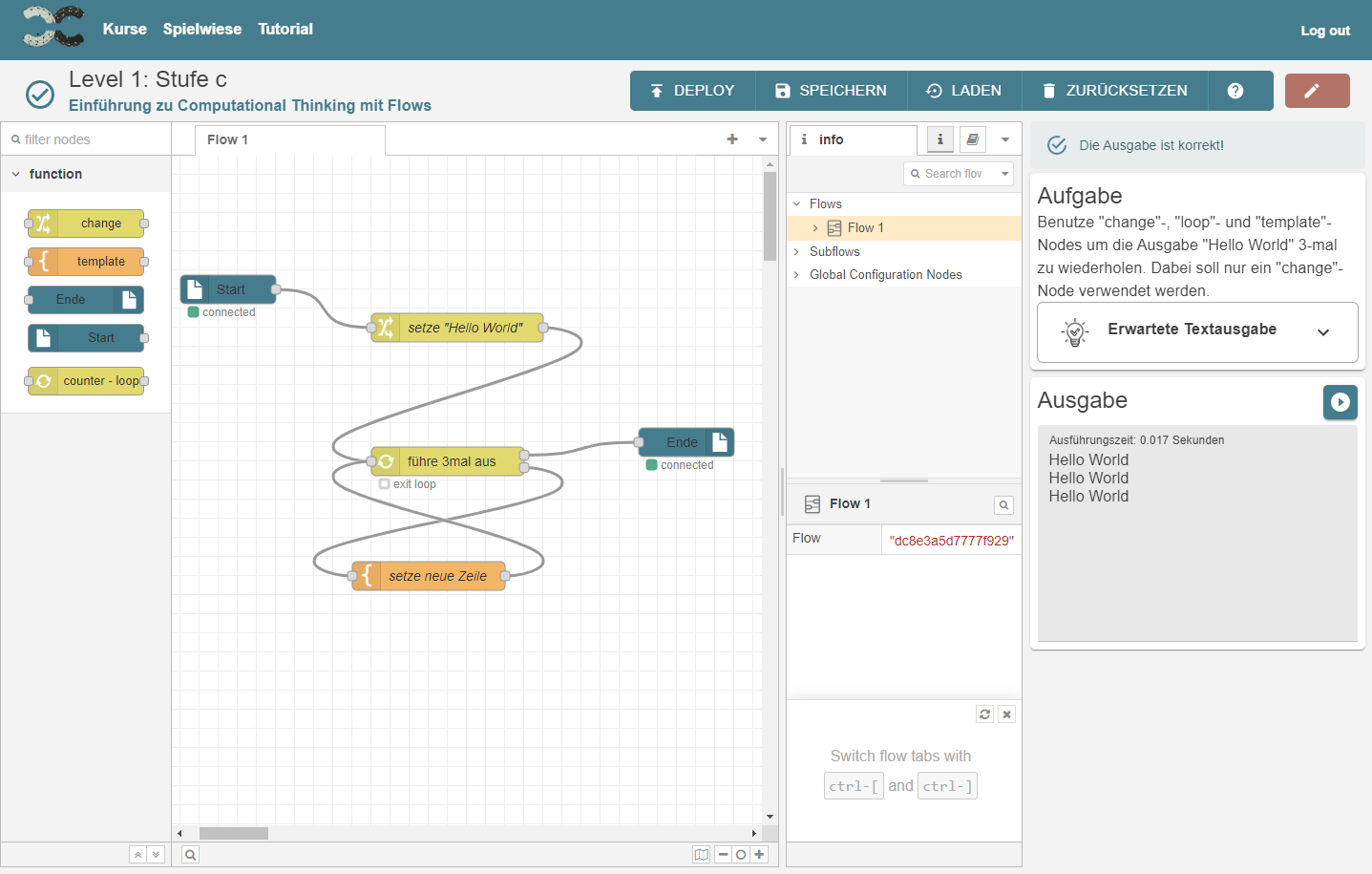
In any case, the students receive immediate feedback and can correct mistakes.
Reasons to integrate Code-Combine in school
Here are some reasons why Code-Combine can be a valuable addition to your classroom:
- Hands-on learning: Code-Combine enables learners to learn through practical exercises and projects. They can solve real problems and deepen their programming skills at the same time.
- Customizable content: The platform offers a wide range of learning materials that can be adapted to different age groups and experience levels. You can design lessons according to the needs of your students
- Interactive teaching tools: Code-Combine offers interactive teaching tools such as simulations, tasks and quizzes that make learning exciting and fun. This encourages learner engagement.
- Promoting creativity: The platform encourages students to create their own projects and develop innovative solutions. This strengthens their creative skills and promotes independence.
- Connection to the real world: Code-Combine shows learners how computational thinking is applied in the real world. They learn how these skills can be useful in a variety of career fields, from computer science to medicine.
- Ongoing development: The platform is constantly updated and improved to keep pace with the latest developments in technology and education. Students are thus always up to date.
- Teacher support: Code-Combine provides extensive teacher support, including lesson plans, training materials, and opportunities to network with other teachers to make lessons effective.
Overall, Code-Combine provides an inspiring environment to foster computational thinking and prepare students for the demands of the modern world.
ALPSCALE will be happy to provide further information or answer any questions.